Storage Archive Manager File System on OpenIndiana Hipster
Some notes for installation and use of Storage Archive Manager on OpenIndiana Hipster.
Note
This configuration is not supported by OI nor by Oracle.
SamFS versus QFS
It seems like this product contains two different filesystems. QFS (quick file system) can be shared between multiple hosts, if you use shared storge like it is possible in FC-SAN. For QFS you need two different kinds of block storage, one for metadata and one for the file data.
If you configure the archive service then QFS becomes SamFS. Archive service means here, the filesystem content can automatically create up to 4 copies on different storage devices. The archiving is controlled by policies. The archive storage can be inexpensive disk storage, NFS-Share or tape storage. Nowadays tape storage is managed by generic SCSI libraries. So policy based storage tiering is applied.
The benefit of this product is that the archive service stores the copies on archive storage in ordinary TAR files. For instance you lost your SamFS asset and are left with only the tape media, data can simply be restored with the Unix tar command.
If the filesystem becomes full the data blocks of a file can be released and the file turns to offline. So the limit of the SamFS file system is determined by the space for the metadata in the metadata device.
SamFS is a good solution, if you:
- have a lot of rarely used data
- you wish to have backup copies of your data, best on tape
- prefer to secure your data by WORM
Notes about this release
This version is updated in relation to the original version released by Sun Microsystems 2009:
- current OHSM dumps can be restored, NFSv4 ACL's or LTFS information will be ignored
- LTO-5 -- LTO-9 tape drives added and tested
- samst driver replaced by sgen
- Sun Support framework removed
- the Web based managment tool, part of the Sun webconsole was never tested, however the libsammgmt based tools like
samcrondumpare still working. - userland daemons and tools now build in 64bit
Install
SamQFS can simply installed by:
This will install the entire software, add the filesystem driver samfs, two additional pseudo device drivers samioc and samaio as well as two SMF services:
Keep in mind that the service 'sam-fsd' only needs to enabled temporarily.
The system/samqfs-postinstall SMF will setup the /etc/opt/SUNWsamfs directory from template files. All the configuration files of Storage Archive Manager reside within this directory. The local state files are in /var/opt/SUNWsamfs.
A small home server setup
Let's assume you have a home server running OpenIndiana Hipster. The internal disks are configured in a Zpool. You want to have backup copies of your data so that you are prepared in the case of damaged or lost data.
SamFS file system
Configure two Zvols, one Zvol rpool/samfsmm for metadata e.g. 10g size and one Zvol rpool/samfsmr for the file content e.g. 1TB.
Configure the SamFS file system in the /etc/opt/SUNWsamfs/mcf (main configuration file) as follows:
#
# Sun StorEdge SAM-FS file system configuration example
#
# Equipment Eq Eq Family Dev Additional
# Identifier Nm Tp Set St Parameters
# --------------- -- -- ------ --- ----------
samfs1 10 ma samfs1
/dev/zvol/dsk/rpool/samfsmm 11 mm samfs1 -
/dev/zvol/dsk/rpool/samfsmr 12 mr samfs1 -
run
and check output for errors
and then
then you can mount the SamFS file system
It is suggested to add the following to /etc/vfstab.
Archive Storage
The copies should be stored on external USB-drives. Hence we connect two USB-drives and create two Zpools usbdisk1 and usbdisk2 on them. For the archive service create the config file /etc/opt/SUNWsamfs/diskvols.conf
#
# diskvols.conf
#
# VSN Name [Host Name:]Path
#
usbdisk01 /usbdisk1/samarch
usbdisk02 /usbdisk2/samarch
On the Zpools two ZFS datasets usbdisk[12]/samarch are created.
Archive Rule
Now we determine the archive policies in the config file /etc/opt/SUNWsamfs/archiver.cmd.
#
# Global Directives
#
#
logfile = /var/opt/SUNWsamfs/logs/archiver.log
#
#
# File System Directives
#
fs = samfs1
1 4m -norelease
2 16m
#
# VSN Directives
#
vsns
samfs1.1 dk usbdisk01
samfs1.2 dk usbdisk02
endvsns
We define to create 2 copies of your data files on /archive, after 4 minutes write the first copy on usbdisk1, the second after 16m on usbdisk02. The file should stay online on the filesystem until the second copy is made.
check the configuration
activate the configuration
A VTL setup
For use of a SCSI Tape Library we have to configure sgen for use with an autochanger
run the following:
If no physical tape library is available, the Quadstor VTL is a simple alternative.
https://www.quadstor.com/
The VTL will connected via ISCSI. Install ISCSI client:
If you have successfully configured ISCSI initiator, then you can see ISCSI devices. In this example we see a Quantum i500 VTL with two tape drives:
root@oi-sr:~# iscsiadm list target -S
Target: iqn.2006-06.com.quadstor.vtl.i500.drive2
Alias: -
TPGT: 1
ISID: 4000002a0000
Connections: 1
LUN: 0
Vendor: IBM
Product: ULT3580-TD8
OS Device Name: /dev/rmt/2n
Target: iqn.2006-06.com.quadstor.vtl.i500.drive1
Alias: -
TPGT: 1
ISID: 4000002a0000
Connections: 1
LUN: 0
Vendor: IBM
Product: ULT3580-TD8
OS Device Name: /dev/rmt/3n
Target: iqn.2006-06.com.quadstor.vtl.i500.autoloader
Alias: -
TPGT: 1
ISID: 4000002a0000
Connections: 1
LUN: 0
Vendor: QUANTUM
Product: Scalar i500
OS Device Name: /dev/scsi/changer/c1t0d0
Now you are ready to configure the tape library for SamFS. Add to the /etc/opt/SUNWsamfs/mcf:
Unfortunately the inquiry of the virtual LTO-8 devices does not work, therefore the config has to be manually added to '/kernel/drv/st.conf'
tape-config-list= "IBM ULT3580-TD8", "IBM ULT3580-TD8", "CFGIBMULT3580TD8";
CFGIBMULT3580TD8 = 2,0x3B,0,0x1018619,4,0x5C,0x5D,0x5E,0x5E,3,60,2340,600,2940,960,960,65535;
SamFS at work
If a SAM files system is mounted, the following system state is seen:
Three kernel modules are loaded:
$ modinfo | grep SAM-QFS
204 fffffffff8158000 e8450 6 1 samfs (SAM-QFS: Storage Archiving Mgmt)
205 fffffffff7e787b8 9a0 312 1 samioc (SAM-QFS system call interface)
206 fffffffff8096000 15b8 314 1 samaio (SAM-QFS pseudo AIO driver)
Two SMF's are online
$ svcs | grep sam
online Feb._07 svc:/system/sam-fsd:default
online Feb._07 svc:/system/samqfs-postinstall:default
In userland the services are controled by the sam-fsd
$ ptree `pgrep sam-fsd`
568 /opt/SUNWsamfs/sbin/sam-fsd -D
617 sam-archiverd
737 sam-arfind samfs1
618 sam-stagealld
619 sam-stagerd
Once you have tape-library configured the library daemons will be started.
$ ptree `pgrep sam-fsd`
9043 /opt/SUNWsamfs/sbin/sam-fsd -D
9044 sam-stagealld
9054 sam-archiverd
9057 sam-arfind samfsfc
9058 sam-arfind samfs1
9055 sam-stagerd
9528 sam-amld
9530 sam-catserverd 201326610 201326611
9829 sam-scannerd 201326610 201326611
9830 sam-robotsd 201326610 201326611
9854 sam-genericd 201326610 201326611 50
9855 sam-genericd 201326610 201326611 60
9872 sam-stkd 201326610 201326611 70
9885 /opt/SUNWsamfs/sbin/ssi_so 9885 50025 23
9895 sam-stk_helper 201326610 70
9831 sam-rpcd 201326610 201326611
In this example two SAM file systems 'samfsfc' and 'samfs1' are mounted and two libraries configured, one of them via ACSLS. The RPC service is started for remote controlling the SamFS.
SamFS usage
A SamFS filesystem can never be become full as long as the archive storage is not full. Because the SamFS is a hierachical filesystem it can release data blocks of files which not needed in the moment. On SamFS such file is called 'offline'.
If an attempt is made to open a file which is offline the stager will copy the data blocks back from archive storage.
File versioning
If you change a file the archive service will automatically create new archive copies.
It is recommended to save the metadata of the filesystem (inodes) for situations where you have to recover the SamFS filesystem.
With assistance of such metadata dumps you are able to recover older versions of the files also.
SamFS administration
Too much CLI for you? There is a more comfortable terminal tool available: /opt/SUNWsamfs/sbin/samu.
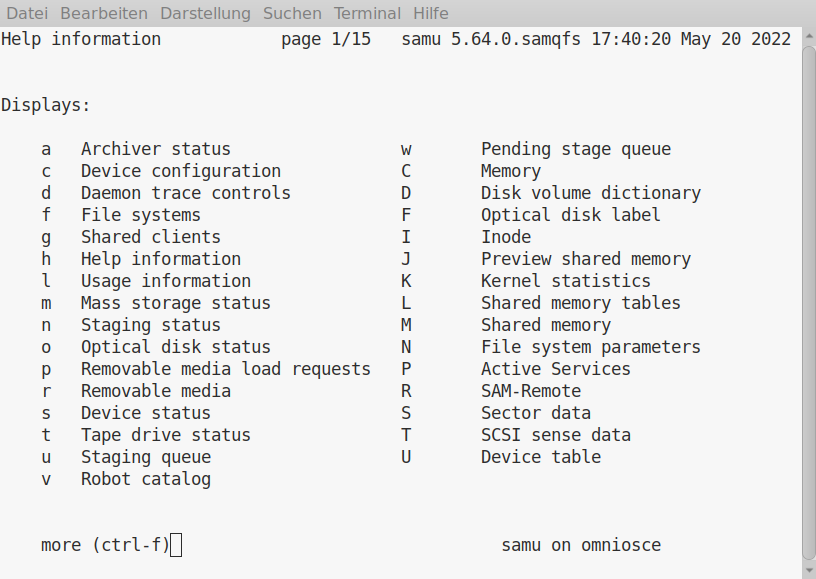
These are some of common CLI tools for filesystems. However in SamFS the prefix 's' is added.
| Unix command | SamFS command | notes |
|---|---|---|
| ls | sls | most commonly user with option -D |
| find | sfind | extended to manage finding archive copies |
| du | sdu | shows real filesystem usage |
| tar | star | handles SamFS archives |
Detailed explanation of all commands as well as configuration examples can be found in the manual pages.
External documentation references
An overview on Wikipedia
Product documentation from wikis.[sun|oracle].com
Created: 2022-05-23 18:35:25